Running Multi-Hydro
Running Multi-Hydro
Open the “Coupling-core/Multi-Hydro_main.sci” file by double clicking on it. Two windows will appear: one for the scilab console, where the potential error messages will appear, and another for the text editor, where you can modify the scripts (all “filename.sci”) of the program.
Run Multi-hydro for the case study of Pavillon-sous-Bois. As explained above, you can make it with the keyboard combination “CTRL + SHIFT + E” or by clicking in the menu of the Scilab text editor “Executer/Executer sans écho...”. Parameters that should be defined in popups are specified in the tutorial.
A first question ask you “New modelled domain?”. If yes, replace the “n” with a “y” and click on the “ok” button. Remember don't use “return” on your keyboard !
If you want modify the elevation of each pixel according to the land use (increase of 5 m for house pixels and decrease of 15 cm for road pixels), you need to replace the “n” with a “y” popup. | 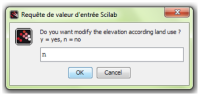 |





